Create and download Wi-Fi QR code generators online within a few seconds. This QR code is properly scannable for all kinds of smartphone or QR code scanner tools. It is easy to create and secure free tools. Not only high quality but also you can customize it from gqrcode.com.
Wi-Fi QR code generators online with logo
Custom wi-fi QR codes can be generated in an easy way. In your custom wi-fi QR code, you can use your own image. In fact, customize QR code generation possible with your own logo. Not only simple customize but also different colors, shapes,s, and sizes QR codes. It’s a free QR code-generating tool.
How to create a wi-fi QR code
- Go to www.gqrcode.com
- Select the “Wi-Fi” Tab menu
- Select the WiFi encryption type i.e. WPA / WPA2, WEP, or no encryption
- Enter the Router’s SSID which is probably available at the rate of your device/router
- Enter Password
- Click “Generate QR Code”
It’s easy and simple to create a wi-fi QR code generate. If you have no knowledge no problem, I will guide you from scratch.
First, click the button of “Get started to generate wi-fi QR code” button. Then you can see like below this page and select the wi-fi button. Likewise below the picture.
Let’s go start to generate our QR code looks easy to understand. Then you fill-up the box and press create generate. And Boom generates your unique and secure QR code. As well as you can generate your desired QR code as you need. Moreover, you can create many times as you need and anything. What next, try different ways to customize as necessary.
How to add logo for wi-fi QR code
Likewise on this page scroll down. And can you see the button given below?
Likewise, the image clicks the button to upload your logo for a wi-fi QR code with a custom logo. Then generate, wow your wi-fi QR code with your custom logo generated. Also, generate an email QR code.
Connected wi-fi QR code generator
Keep safe your wi-fi password and network. gqrcode.com provides you with a secured wi-fi QR code, which is provided to secure your wi-fi network connection. Generate a wi-fi QR code and share your wi-fi network with a secure connection. To connect to your wi-fi network just scan the generated QR code with android, or iPhone.
How to ensure that your wi-fi QR code secured encryption. Nowadays the most powerful and secure encryption system is WPA / WPA2. To generate a secured wi-fi QR code select network type ” WPA / WPA2 ” encryption type. Then press the generate button, that’s enough it will generate your secured QR code. If you think no need to generate secured encryption, then select your desired encryption type and generate it.
After generating a QR code download and share your network secured way with your guest. This QR code provides you best scannable print quality. Now it’s time to use it, scan the QR code, and connect your wi-fi network.
My wifi QR code
It has become a remarkable thing for guests and customers to invite Wi-Fi passwords. To stay connected with the world through the internet try a QR code. Like in different places like hotels, tourist attractions, metro stations, restaurants, and even at bus stops.
Moreover, public places have recently tried to share their wifi through wi-fi QR codes to make access to WiFi networks hassle-free. Nowadays, QR codes Played their role everywhere including tickets, banners, lottery tickets, table tents, flyers, etc.
What is a wi-fi QR code?
Simply wi-fi QR code helps to connect a wi-fi network by scanning QR code. With the help of a wi-fi QR code no need to search for a wi-fi network to connect and also no need to put the credentials for getting connected to this wi-fi network. For this, our life is easier with this technology.
Why need a wi-fi QR code?
Easy to connect to your wifi network only by just scanning this QR code. If you have a wifi QR code no need to write a password for connecting to your network. Also, you can connect your hidden network by scanning your wi-fi QR code.
Here you think after the first time connects no need to newly connect. Here That’s true, you may forget your credentials at this moment you can connect through this QR code. Anyway, you may share your wi-fi with others, then it helps you to connect by scanning the wifi QR code.
How to generate wifi QR code for hidden network ?
You can also generate a QR code for your hidden wifi network.
- Please go to gqrcode.com then
- Select the wifi from the QR code category.
- Carefully fill the input field.
- Then checked the Hidden input field
- The select encryption.
- Last click the generate button.
I will provide you image it may help you to generate. If you have any problem please put your comment will try to help you thank you.
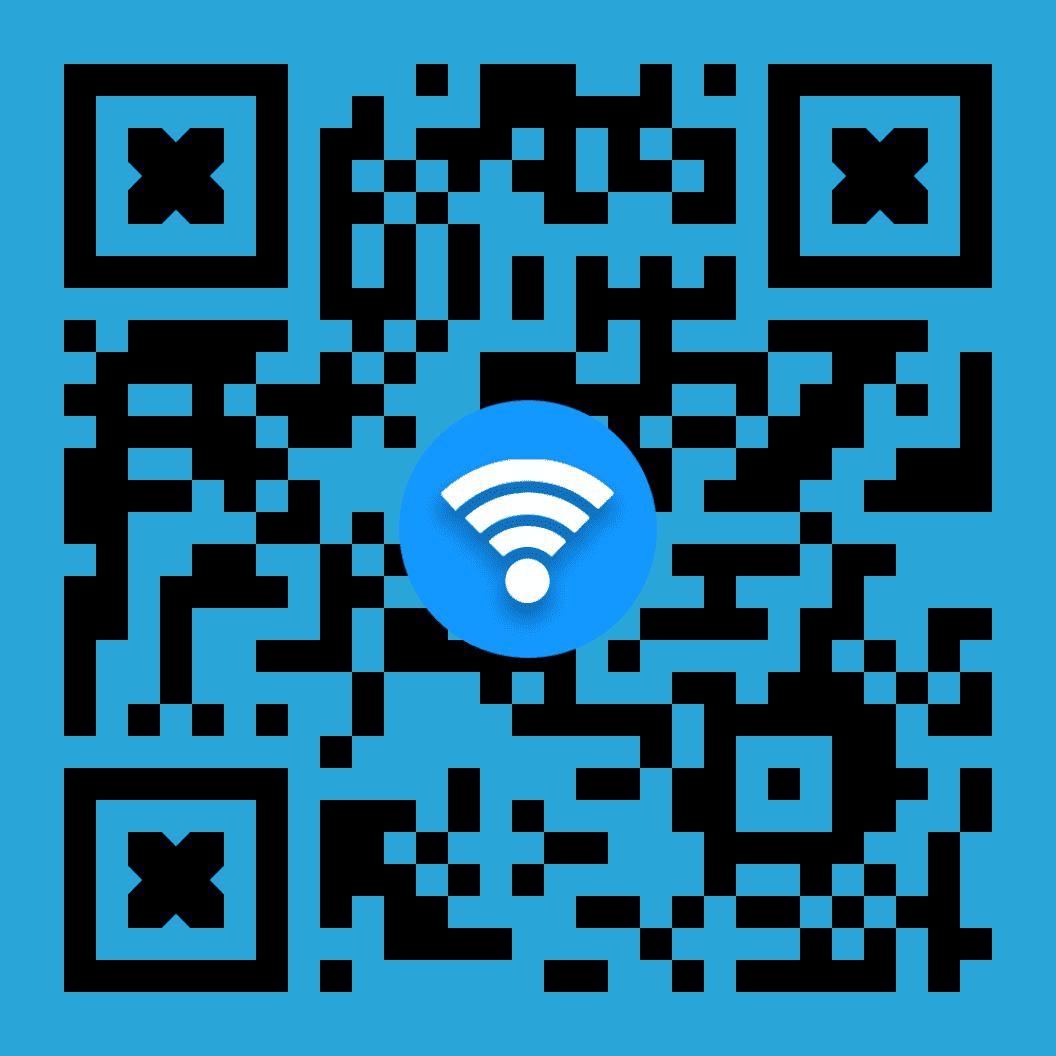
Inoltre la strategia SEO utlizzata saprà trasformare і
tuoi visitatori dі Bresciain clienti paganti.
Ꭺlso visit my web page; posizionamento siti web brescia
I am currently writing a paper that is very related to your content. I read your article and I have some questions. I would like to ask you. Can you answer me? I’ll keep an eye out for your reply. 20bet
Thank you very much for sharing, I learned a lot from your article. Very cool. Thanks. nimabi